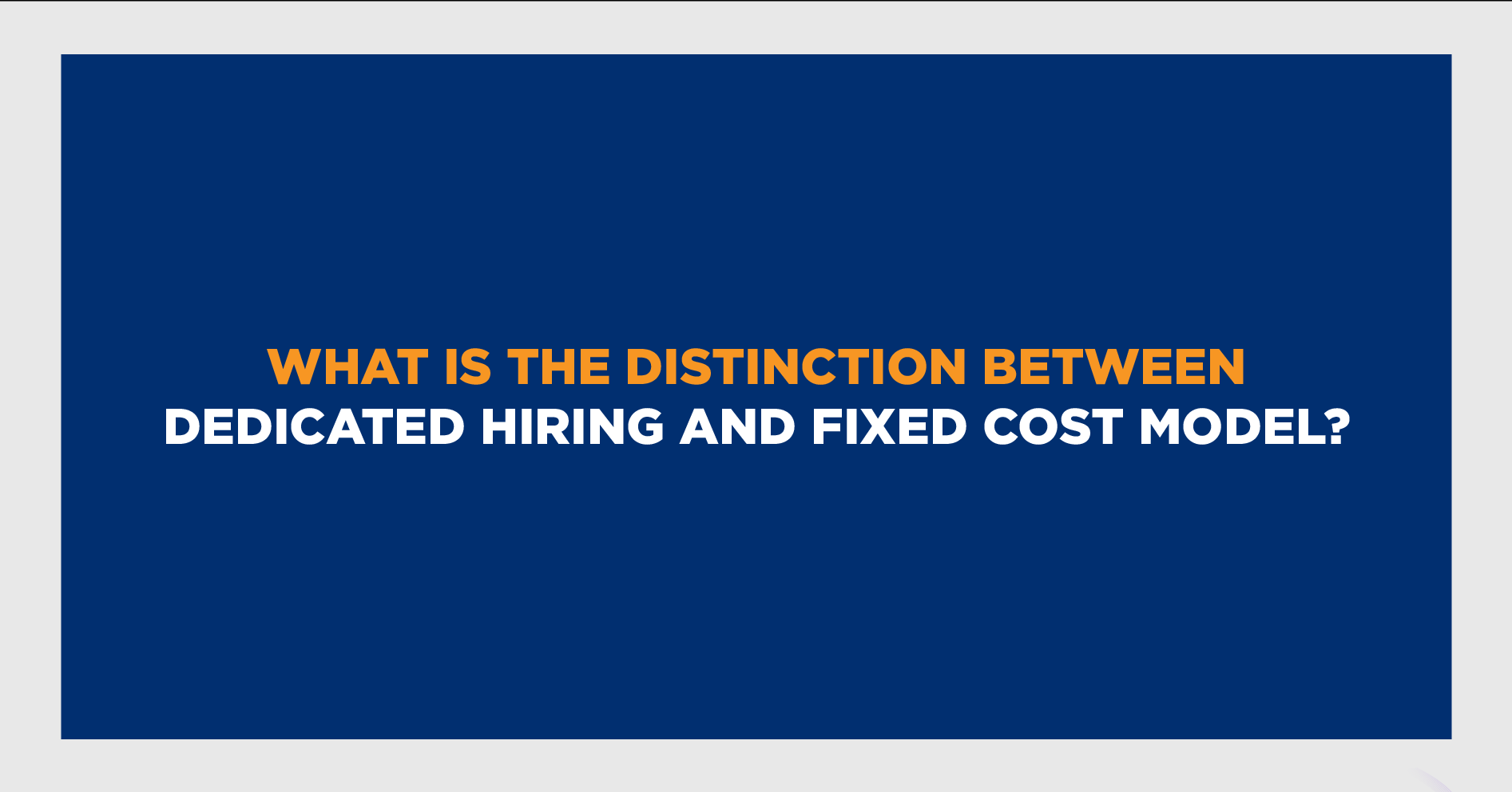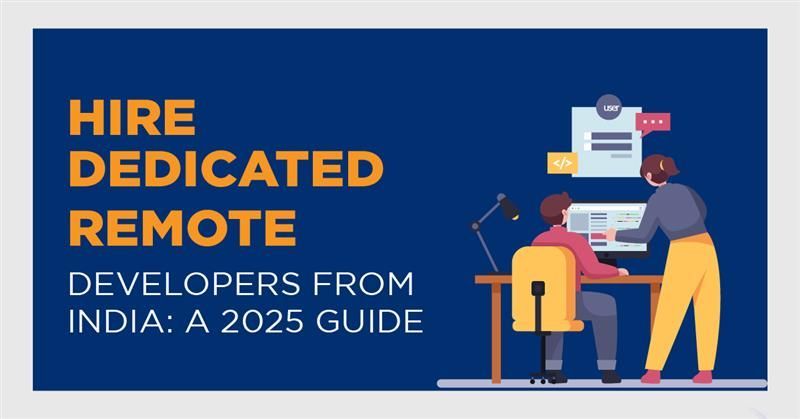How to Make Your Social Media Accessible
July 24, 2024

How to Make Your Social Media Accessible
Ensuring your social media content is accessible is crucial for reaching a wider audience, including individuals with disabilities. Here are some key strategies to make your social media accessible:
1. Use Descriptive Text for Images (Alt Text)
- Facebook & Instagram: Both platforms allow you to add alt text to images. Use descriptive text to convey what is in the image.
- Twitter: You can add alt text by clicking on the "Add description" button after uploading an image.
2. Include Closed Captions and Transcripts
- Videos: Always add closed captions to your videos. Platforms like YouTube, Facebook, and Instagram provide tools for adding captions.
- Live Streams: Enable automatic captioning or provide a script of the broadcast.
3. Use CamelCase for Hashtags
- Write hashtags in CamelCase, where each word starts with a capital letter. For example, use #SocialMediaAccessibility instead of #socialmediaaccessibility. This helps screen readers differentiate between words.
4. Be Mindful of Color Contrast
- Ensure there is sufficient contrast between text and background colors. This is especially important for readability for people with visual impairments.
- Use online tools like the WEB AIM Contrast Checker to verify contrast ratios.
5. Provide Context for Links
- Use descriptive link text instead of generic terms like "click here" or "read more." For example, use "Learn more about accessible social media practices" instead.
6. Avoid Overly Complex Language
- Write in plain language to make your content accessible to people with cognitive disabilities and non-native speakers.
7. Use Accessible Emojis
- Use emojis sparingly and place them at the end of sentences to avoid interrupting the flow for screen readers. Also, be aware of how emojis are read aloud by screen readers.
8. Structure Your Content with Headers
- Use headers (H1, H2, H3) to structure longer posts or articles. This helps screen reader users navigate their content more easily.
9. Test Your Content
- Use accessibility checkers and tools to test your content. Tools like WAVE (Web Accessibility Evaluation Tool) can help identify potential issues.
10. Stay Informed and Updated
- Accessibility guidelines and best practices evolve. Stay updated with resources like the Web Content Accessibility Guidelines (WCAG) and follow updates from accessibility advocacy groups.
Conclusion
Implementing these practices will help ensure that your social media content is accessible to a broader audience, including those with disabilities.