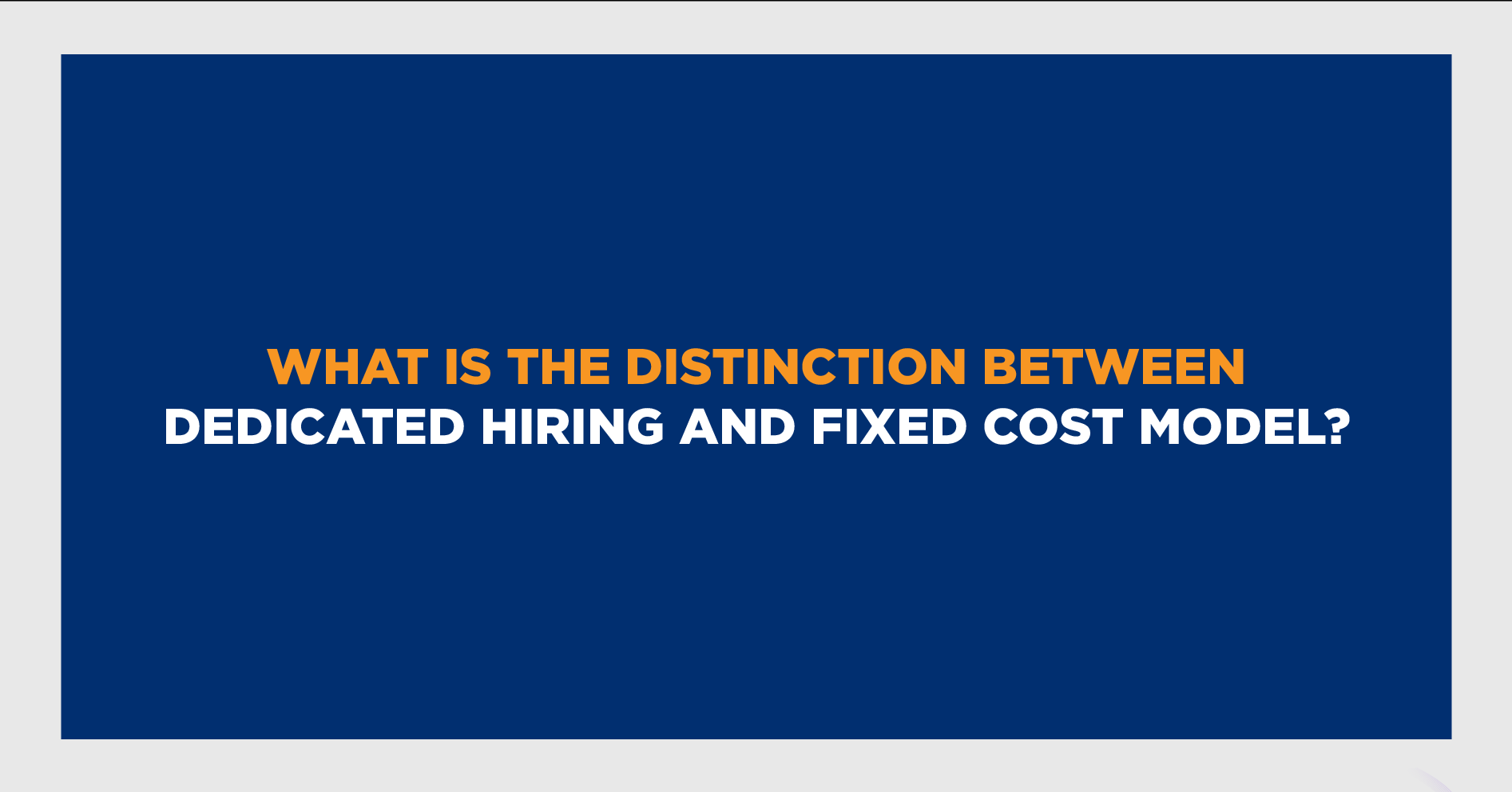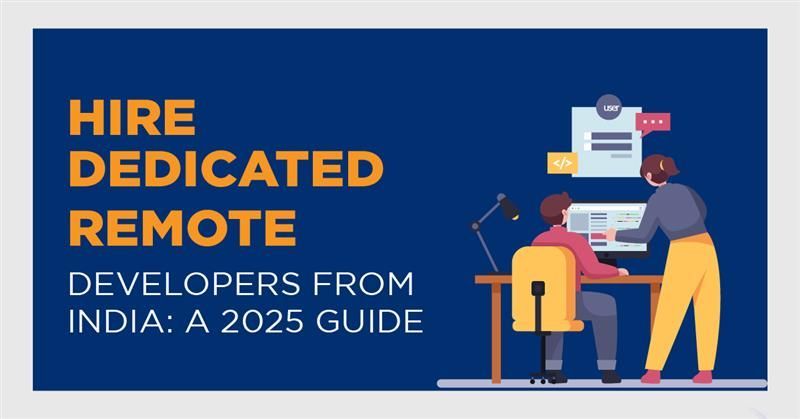How to Use AI to Improve your UX
Gokulram M • November 27, 2024

How to Use AI to Improve your UX
Using AI to enhance User Experience (UX) involves leveraging its ability to analyze data, predict user behavior, and deliver personalized, efficient, and engaging interactions. Here's a guide to effectively integrate AI into UX design:
1. Personalization
How AI Helps: AI can analyze user data (e.g., preferences, behavior patterns) to create tailored experiences.
Examples:
- Recommender systems for e-commerce (e.g., "You may also like").
- Personalized content in streaming services (e.g., Netflix, Spotify).
Tips: Use machine learning models to segment audiences and predict preferences dynamically.
2. Improved Navigation
How AI Helps: AI-powered search engines and chatbots can make navigation intuitive.
Examples:
- Natural Language Processing (NLP) for semantic search (e.g., understanding user queries beyond keywords).
- Chatbots offering instant help and directing users efficiently.
Tips: Train models on user queries to improve search relevance and chatbot responses.
3. Accessibility
How AI Helps: AI can make products accessible to a broader audience, including people with disabilities.
Examples:
- Voice-to-text and text-to-speech features.
- AI-generated alt text for images.
- Gesture recognition for hands-free interaction.
Tips: Use inclusive datasets to train AI models, ensuring diverse representation.
4. User Behavior Analytics
How AI Helps: AI can identify trends and anomalies in user behavior.
Examples:
- Heatmaps powered by AI to visualize user interactions.
- Predictive analytics to understand potential drop-off points.
Tips: Use AI tools like Google Analytics' ML features or custom models to optimize UX based on user flows.
5. Enhanced Design Prototyping
How AI Helps: AI tools can speed up wireframing and prototyping.
Examples:
- Automated design suggestions based on project goals.
- Generating variations of design elements using generative AI.
Tips: Integrate tools like Adobe Firefly, Figma AI, or ChatGPT plugins for brainstorming.
6. Sentiment Analysis
How AI Helps: Understand user feedback to iterate on designs effectively.
Examples:
- AI tools analyzing customer reviews or survey responses.
- Identifying pain points in product usage.
Tips: Use sentiment analysis APIs to process large volumes of user data.
7. Automation of Routine Tasks
How AI Helps: Reduce user effort in repetitive tasks.
Examples:
- Autofill forms based on context.
- Smart predictions in text input (e.g., Gmail's Smart Compose).
Tips: Balance automation with user control to maintain trust.
Tools and Technologies
- AI Platforms: TensorFlow, PyTorch, or AWS AI Services.
- Design Tools with AI: Figma AI, Sketch Plugins, Adobe Firefly.
- User Analytics Tools: Hotjar, Crazy Egg, or Google Analytics.
Best Practices
- Ethics First: Ensure AI solutions respect privacy and avoid bias.
- Iterative Testing: Continuously test AI features for usability and effectiveness.
- Feedback Loops: Use user feedback to refine AI models over time.
Conclusion
AI empowers UX design by enhancing personalization, efficiency, and accessibility. Focus on ethical practices, iterative testing, and leveraging AI tools to create user-centered, innovative experiences.