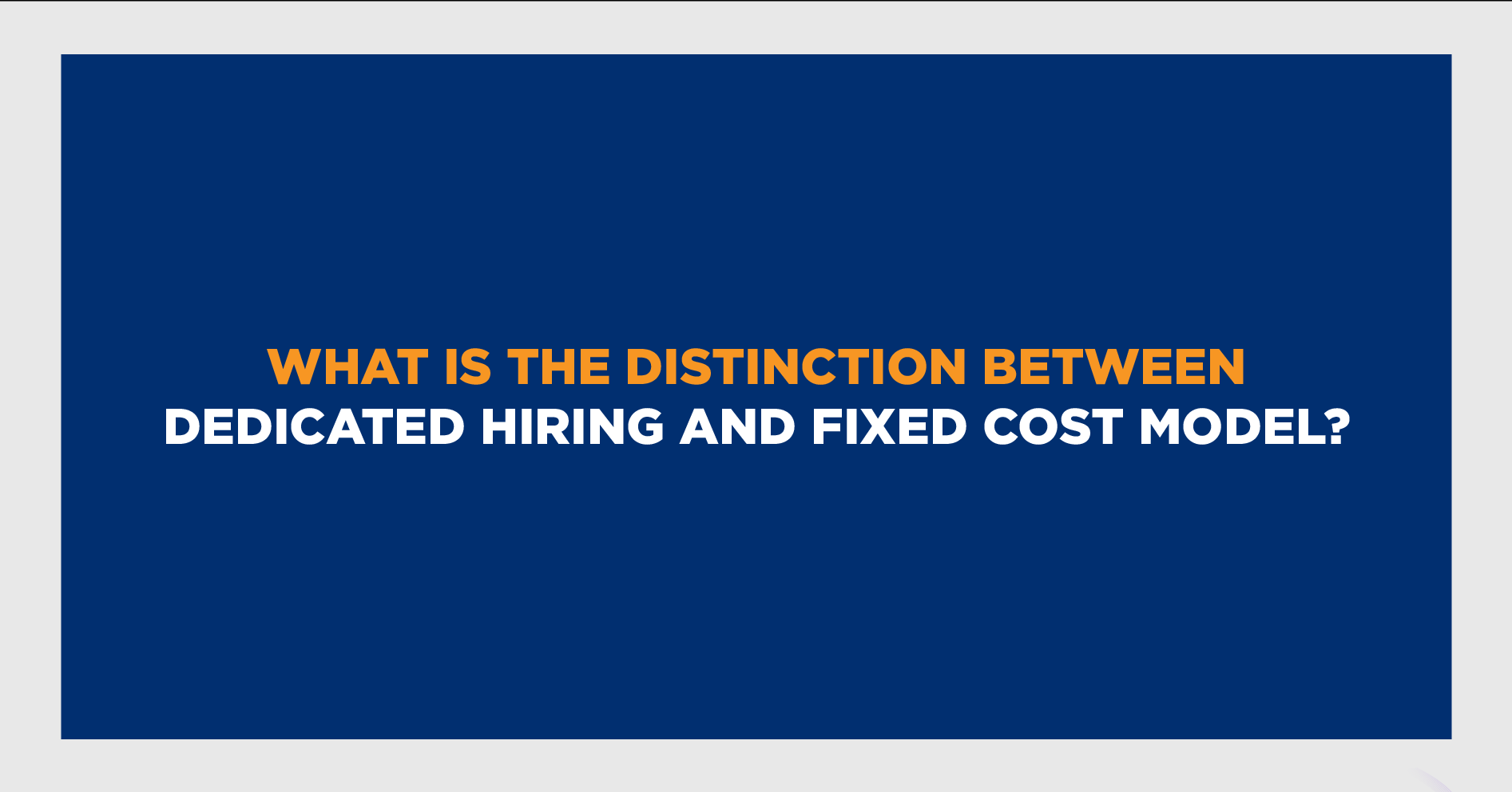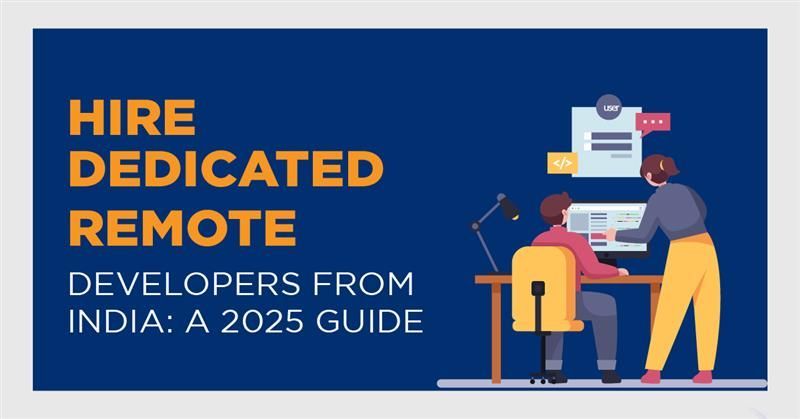Changing Your Website's Brand Without Losing SEO Value
November 21, 2022

There are several benefits to thinking about redesigning your website, especially with online competition being as fierce as ever. More often than ever, it includes everything from subtle optimizations to cosmetic updates, coupled with business and hosting requirements. However, doing so hurriedly or carelessly can harm your business and your search engine optimization (SEO) ranking. Let's go over how to rebrand your website without losing SEO value to handle this.
The top justifications for rebranding a website
Let's first quickly list the most prevalent justifications for rebranding. Since each of them will have somewhat different demands, we'll try to adequately address them all here.
- Redesigns and aesthetic updates. This one mostly involves visual modifications and is typically the most covert cause for rebranding. As long as you don't need to explore website structure or content, this is typically risk-free.
- Performance enhancements. This style, which is generally fairly discrete, often poses little SEO issues. The precise breadth of the adjustments will determine this, but most performance improvements don't typically involve major hazards.
- This more difficult occurrence frequently happens when websites switch host providers. Such relocations offer rebranding chances, which you may take into account if your business data indicates you should. Relocations, however, by default necessitate content migrations, which poses hazards.
- Finally, mergers and acquisitions present another difficult rebranding scenario. In these circumstances, rebranding could be required to appropriately frame your newly discovered identity with fresh resources. However, doing so necessitates content transfers, which have SEO hazards.
Although there may be more justifications for rebranding, these four oughts to adequately address the most common ones.
The usual objectives of rebranding
Often, the aforementioned only presents chances for rebranding. The exact rebranding objectives are frequently SEO-related, if not explicitly SEO-focused, which is why it's so important to successfully rebrand your website without sacrificing its SEO value.
These objectives will also differ significantly, but typically include:
- Increasing traffic and lead generation. Any SEO-friendly business website's main goal is to drive visitors and leads by having high internet presence. As a result, a rebrand frequently aims to increase the volume of traffic to your website while simultaneously leveraging their engagement signals to improve SEO.
- Increasing visitor conversion. Any such website will aim to increase the number of visitors who become customers in addition to lead generation. This is generally accomplished through conversion rate optimization (CRO), although it frequently coincides with rebranding in order to better conform to new SEO trends for this goal.
- Increasing rates of client retention. Finally, by boosting trust signals, enhancing the customer journey, and other methods, rebranding frequently aims to increase customer retention rates. This is understandable given that LinkedIn, echoing and citing other research on the subject, finds that retention costs significantly less than acquisition.
Other, less performance-focused objectives, including straightforward visual modifications, may be secondary objectives. However, the majority of deep rebrands either specifically attempt to improve performance or anticipate not impairing it while attaining their objectives.
How to redesign your website without sacrificing its SEO worth
With the foregoing in mind, we can now explore the potential risks of changing your brand to SEO and how to prevent them.
As was previously said, content migrations are the main reason for SEO losses. This is because they pose risks like:
- Abandoned pages. Content pages may become orphaned during rebrands that include structural modifications to websites. Because of this, search engines are unable to fully crawl them or contextualize their content, which lowers their potential ranking.
- A decline in authority Similar to this, migrations may remove internal Follow links from content, which search engines use to determine the authority of a page. This thus lowers their SEO score.
- loss of backlink-derived incoming traffic. No matter if they are Follow or No Follow links, lost or broken inbound links will reduce a page's incoming traffic. This will not only have an impact on business performance but will also lower engagement, a parameter for SEO.
Black hat SEO, which some people use as a solution, is not the solution to these risks. Instead, it would be preferable to rename your website while keeping its SEO worth. To do this, you may adopt a careful, methodical strategy that reduces hazards one at a time.
#1 Make a website backup
Starting with a complete site backup should be your first line of defense. It's usually best to err on the side of caution, even if you decide to later edit your content for a merger.
Fortunately, there are ways to complete this stage with outside assistance if you'd prefer not to do it yourself. The following backup plugins are available in the WordPress plugin repository:
- VaultPress
- UpdraftPlus
- ControlWP Backups
- Time Capsule for WP
- BackupBuddy
This is a stage you should not miss unless your rebranding endeavour is exclusively visual. With backups in place, you'll have a working website to fall back on if something goes wrong.
#2 Do a website audit
You can assess your website's SEO once your backup is in order. This phase will assist you in identifying the material that has the greatest SEO value and is therefore deserving of your attention. This will assist guide any content cleanup you choose to conduct, particularly in mergers.
Since SEO audits are extensive and need skill, it is advisable to consult experts for this step. If you'd want to attempt conducting one yourself, you might think about using both free and expensive tools like:
- BuzzSumo
- SEMrush
- Ahrefs
- Moz Pro
- SEO Checker
You can also reference any existing analytics software you're using, like Google Analytics, as you go.
#3 move your content
If you need to migrate your content, you can do it now that you have your insights in hand. The biggest obstacle is in this stage; thus, it needs to be done with care.
To accomplish this properly, you will need to export your important content and then import it into your new website. The procedures for doing this for WordPress websites are rather straightforward:
- your database for export. You may do this using phpMyAdmin in your cPanel.
- Your new server should have a new database created. Through the MySQL Databases in cPanel, you may also do this.
- For your new database, create a new MySQL user.
- Change the wp-config.php file on your old website to point to your new database.
- To your new server, import your database. Through phpMyAdmin, you may also accomplish this.
- Last but not least, connect your newly formed MySQL user to your new database.
Even while the process is quite simple to follow, it might not be for someone who is unfamiliar with the industry. As a result, you might want to consult experts and enlist the aid of your host providers for this phase.
#4 Configure 301 redirects and inform Google
After content transfer, 301 redirects follow; both visitors and search engines will use 301 redirects to find your website and pages. The easiest approach to make sure you can rename your website without losing SEO value is to set them up properly.
Your Content Management System (CMS), server, domain name provider, the scope of the branding, and other considerations will affect exactly how you achieve this. Still, the following are your main options:
- Plugins for WordPress. Redirect plugins for WordPress websites, like Redirection, can help walk you through the procedure.
- Built-in CMS redirection features. Instead, some CMSs might have redirect functionality; for more information, check to respective knowledge bases.
- Apache redirects traffic. In the .htaccess file, you can also configure redirects if your website is hosted on an Apache server.
- DNS is a domain name supplier. In their advanced DNS settings, certain domain name providers might also include options for redirection.
- Code for meta refresh. As an alternative, you can add meta refresh code to your page header to provide a client-side redirect that takes effect right away. A detailed article on this approach is available from W3C.
Google also has a great help post on redirection if you need further assistance with this step.
Finally, use Google's change of address tool to let them know you're changing your website before moving further. Giving Google your location will help you avoid some SEO issues.
#5 Refresh internal linking
You may now focus on the links for your content after the 301s are in order. For a variety of reasons, including page authority, engagement, and so on, both internal links and backlinks are essential to SEO. Taking care of both is therefore essential if you want to successfully rebrand your website without losing its SEO worth.
You will actually need to re-direct your old links to point at your new material, starting with your internal links. Use the following WordPress plugins to achieve this:
- Delicious Brains has replaced Better Search.
- Replace Search by Inpsyde
- Search and Replace CM
If you'd prefer to do it by hand, SEO Press has a helpful search and replace lesson you can refer to.
Fortunately, this step won't usually be necessary for rebrands that don't include structure modifications or content migrations.
#6 Update your backlinks
Once your internal links are in place, you may focus on backlinks. Unfortunately, you have no direct control over them, thus you can lose some SEO power by taking this step. However, backlinks are a priceless SEO resource for authority and engagement, so you should make an effort to keep as many as you can.
For this phase, contacting webmasters who link back to your content and requesting them to change their links for you is the best course of action. In order to perform this successfully, you can first find broken links using tools like:
- Dead Link Checker
- Link Check
- Chrome extension Atom Seo
For better results, you might choose to customize emails as you go. If you have thousands of backlinks, this might not be simple, so how you go about it will ultimately be up to you.
#7 Keep track of the SEO results for your new website.
Following these methods, you ought to be able to properly rename your website without sacrificing its SEO value. However, you should keep a close eye on the functionality of your new website for at least the first few weeks.
Determine important indicators, such as user engagement, referral traffic, and others, and monitor them carefully depending on the scope of you rebrand. It's normal to notice some minor, transient performance blips, but it's preferable to address them quickly if you spot any more serious issues.
Conclusion
In conclusion, rebranding is a powerful instrument that has enormous potential for corporate success. They occasionally might not be a choice, but they offer chances for development and expansion.
Deeper rebrands, however, may also come with SEO dangers, particularly for the unprepared. This post should have assisted you in rebranding your website without sacrificing its SEO value.